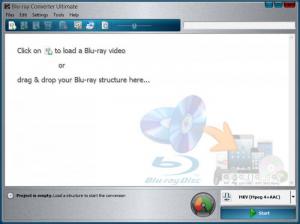VSO Blu-ray Converter
Ultimate 4.0.0.88
Size: 41.16 MB
Downloads: 4335
Platform: Windows (All Versions)
So you have a Blu-ray movie and you want to convert it to something else. VSO Software has a range of products that will help you in this situation: Blu-ray to DVD, Blu-ray to MKV, Blu-ray to AVI, Blu-ray to PS3, and Blu-ray Converter Ultimate. The last entry on the list, Blu-ray Converter Ultimate, it can convert Blu-ray movies to a variety of formats: MKV, AVI, MPT4, MOV, MPEG, DVD, and more.
The recommended system requirements for running Blu-ray Converter Ultimate are: Intel Pentium 4 / AMD Athlon XP processor or better; 1GB of RAM memory or more; at least 4.3GB of free disk space; Blu-ray optical drive; Windows operating system (32- or 64-bit edition, any edition from Windows XP up to Windows 10).
Customize the way Blu-ray Converter Ultimate looks like by using a visual theme; lots of visual themes are available in the application’s settings menu. Further customize the interface by changing the language; lots of languages are supported by Blu-ray Converter Ultimate.
For the input, Blu-ray Converter Ultimate provides support for the following: Blu-ray disk, Blu-ray folder, ISO file. For the output, Blu-ray Converter Ultimate provides support for multiple formats and devices: MKV, AVI, MP4, MPEG, iPhone, iPod and iPad, Samsung smartphones and tablets, generic Android smartphones, PS3 and Xbox 360 consoles, Archos portable devices, DVD, WebM, AVCHD, OGG, MP3, and FLAC.
Using Blu-ray Converter Ultimate is a very simple 3-step process: load the Blu-ray you want to convert, select the output format (and optionally play with some other conversion parameters), and then launch the conversion. If it’ll take some time for the conversion to complete and you really have to go, set it so your computer will be shut down once the conversion completes.
VSO Blu-ray Converter Ultimate is free to use for a trial period of 7 days. During this trial period, you can use Blu-ray Converter Ultimate without any limitations. Once the trial period expires, the conversion duration will be limited to 10 minutes. To remove this limitation, you must purchase a license.
Blu-ray Converter Ultimate lets you easily convert Blu-rays to a variety of formats, including MPEG, AVI, MKV, and MP4.
Pros
Modern PCs will easily meet this application’s system requirements. VSO Blu-ray Converter Ultimate has a user friendly interface that supports themes and supports lots of languages. Blu-ray disks, Blu-ray folders, and ISO files are available for the input; lots of media formats are supported for the output. Set it so your PC will shut down once the conversion completes. There’s a tool that you can use to burn an already converted project.
Cons
Trial limitations: 7-day trial; the conversion duration will be limited to 10 minutes once the trial period expires.
VSO Blu-ray Converter
Ultimate 4.0.0.88
Download
VSO Blu-ray Converter Awards

VSO Blu-ray Converter Editor’s Review Rating
VSO Blu-ray Converter has been reviewed by George Norman on 08 Jul 2015. Based on the user interface, features and complexity, Findmysoft has rated VSO Blu-ray Converter 5 out of 5 stars, naming it Essential